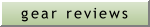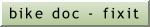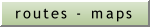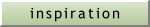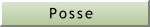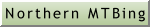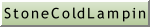Wednesday, January 12, 2005
Tuesday, January 11, 2005
PSA: Blog Emoticons
Emoticons are fun and now available on't'blog. They are applied after each page load so that any old posts/comments that contain the relevant symbols will be translated with a suitable smiley face.
These faces will appear on posts and comments when expanded on the blog, but not within the separate create post or comment dialogues - they will be translated back on the blog pages tho.
The following text abbreviations (optionally with a "nose" alternative represented by a dash) will be replaced with the appropriate smiley image;
These faces will appear on posts and comments when expanded on the blog, but not within the separate create post or comment dialogues - they will be translated back on the blog pages tho.
The following text abbreviations (optionally with a "nose" alternative represented by a dash) will be replaced with the appropriate smiley image;
- semi colon, close round bracket
 wink
wink - colon "d"
 big grin
big grin - capital "b", close round bracket
 cool
cool - colon, "x"
 mad
mad - colon, open round bracket
 sad
sad - colon "o"
 ohmy (or colon "ohmy")
ohmy (or colon "ohmy") - colon "p"
 chuckle
chuckle - colon, close round bracket
 happy
happy - colon, "rolleyes"

- colon, "blush"

- colon, "huh"

- colon, "thumbu"

- colon, "thumbd"

- colon, "lol"

I'll consider adding more as and when time allows.
Monday, January 10, 2005
PSA : Blog xtra's
Public Service Announcement - Blog to the Max
Here's a few handy tips that should enhance your Blogging experience ;) I'm not laying down the law here but I think we ought to try and "sing the same tune" whilst Blog'ing which should help to ensure that the blog content is fairly consistent and legible.
Please don't be afraid of using the Blog, any Posting or Comment entries can be either re-edited or removed if the need arises. A preview option is also available to assit you whilst editing, practice makes perfect... Please feel free to contact me if you have any queries.
Note; It is advisible to get into the habit of refreshing your browser after loading a page, typically the F5 key. This will ensure that the latest copy fromthe internet is shown rather than an old, cached copy from your local drive. Getting the latest copy from the web doesn't affect many pages, but is relevant to those that are regularly updated - like say the Calendar.
Posts:
Are chronologically ordered entries to the blog which might be a bike or review, a ride or organising a ride, etc. Within Bloggers own Post editor you are able to add text, pictures and links to other Posts or webpages. It also allows you to preview your Post before Publishing it to be visible on the worldwide web. If you haven't finished your Post, you may Save it as a Draft, in which case it doesn't become visibile until it is finally Published.
Posts can be re-edited or even deleted by only the original creator and/or the webmaster. If you have access to a Post then a pencil and trash can icon will appear at the end allowing you to easily edit or remove the Post in question.
If you've a long list or perhaps a component specification associated with a Post, try adding it as the first Comment. Thereby reducing scrolling on the main Blog page as the Comments are now collapsable and only visible when selected. Click here for an example.
Title: Please try and keep Post titles brief as they are used to create a web address that can be "easily" referenced in the future. Altering a Post title is not advisible as any links to the Post will be broken and require mucho fiddling to correct.
Date: When creating (or editing) a Post it is possible to adjust the date/time to correspond with the actual event, be it a ride or when some gear was purchased or tested. This will help to order Post's in chronological order, especially within the Archive list (right hand sidebar). To do this, you should expand the "Post and Comment Options" at the bottom right of the Blogger editor.
Pictures: When Post-ing (not commenting) you can add pictures either by selecting them from your local drive and uploading to Blogger or by referencing another website via the URL section. Brumster has kindly opened us a gallery on his server where we can upload ride pic's, etc. Although only he and I are currently allowed to add snaps, email them thru to us if you've any to upload.
When adding pictures to a post, it's advisible to select the "small" option so as not to need too much scrolling on the blog. If readers are then interested in a particular picture, they can click on it and it'll resize to full size.
Once you've confirmed a successful picture upload, you can then adjust them within your post to get it looking pretty ;) Personally, I find the "Edit Html" rather than the "Compose" editor to be most useful for this although it does require some understand of the tags. If you'd like to understand more about Html then have a look at HtmlDog and their "tag reference". Meanwhile here's some basic's. The example below shows the Html code behind displaying an image that has been uploaded to blogger from a local directory (this is not a Url reference).
Note; images uploaded via the Url option have similar code and the points below still apply.
If you want to move a particular image elsewhere within your text then cut and paste the entire text from upto and including the closing tag .
In the example, notice that the "text-align:" value is "left;" - valid entries are "right" and "center". When altering the alignment you should also consider adjusting the "margin:" values as this provides the border to separate one image from another. You'll notice four "px" values in the example which relate to the top, right, bottom and left hand borders, measured in pixels. All four values are not necessary if the right most entries are all zero.
If you uploaded the pictures with say a central position and you want to reposition to the left hand side, you may need to remove the "block:" entry and it's value, including the trailing semi colon.
To resize a picture, in my opinion you're better off leaving the "width:" and "height:" within the "Edit Html" editor and using the "Compose" option instead. Clicking the picture and dragging the corner of the picture - this way you'll retain the proportions of the image.
Picasa: Through Blogger/Google I've found a pretty cool, freeware picture handler called Picasa. Some of the functions are neat (go play) but the picture enhancement options are some of the easiest that I've used. It allows you to select a picture and easily blog it to tinterweb.
Comments:
Are added to specific Post(s) by anyone granted access to the Blog and cannot be amended. The Comment editor is much more basic that the Post editor e.g. pictures cannot be added.
Only the original commenter or webmaster has access to delete Comments. If you have access to a Comment, then a trash can icon will appear at the end allowing you to remove the Comment in question.
Comment URL's / weblinks ? If you are creating a Comment and you'd like to add a link over to another page/picture/etc then insert the following HTML below and replace the two portions of italic text with; your webpage link as seen in your browsers navigation bar and an appropriate link name that will be shown within the Comment;
Here's a few handy tips that should enhance your Blogging experience ;) I'm not laying down the law here but I think we ought to try and "sing the same tune" whilst Blog'ing which should help to ensure that the blog content is fairly consistent and legible.
Please don't be afraid of using the Blog, any Posting or Comment entries can be either re-edited or removed if the need arises. A preview option is also available to assit you whilst editing, practice makes perfect... Please feel free to contact me if you have any queries.
Note; It is advisible to get into the habit of refreshing your browser after loading a page, typically the F5 key. This will ensure that the latest copy fromthe internet is shown rather than an old, cached copy from your local drive. Getting the latest copy from the web doesn't affect many pages, but is relevant to those that are regularly updated - like say the Calendar.
Posts:
Are chronologically ordered entries to the blog which might be a bike or review, a ride or organising a ride, etc. Within Bloggers own Post editor you are able to add text, pictures and links to other Posts or webpages. It also allows you to preview your Post before Publishing it to be visible on the worldwide web. If you haven't finished your Post, you may Save it as a Draft, in which case it doesn't become visibile until it is finally Published.
Posts can be re-edited or even deleted by only the original creator and/or the webmaster. If you have access to a Post then a pencil and trash can icon will appear at the end allowing you to easily edit or remove the Post in question.
If you've a long list or perhaps a component specification associated with a Post, try adding it as the first Comment. Thereby reducing scrolling on the main Blog page as the Comments are now collapsable and only visible when selected. Click here for an example.
Title: Please try and keep Post titles brief as they are used to create a web address that can be "easily" referenced in the future. Altering a Post title is not advisible as any links to the Post will be broken and require mucho fiddling to correct.
Date: When creating (or editing) a Post it is possible to adjust the date/time to correspond with the actual event, be it a ride or when some gear was purchased or tested. This will help to order Post's in chronological order, especially within the Archive list (right hand sidebar). To do this, you should expand the "Post and Comment Options" at the bottom right of the Blogger editor.
Pictures: When Post-ing (not commenting) you can add pictures either by selecting them from your local drive and uploading to Blogger or by referencing another website via the URL section. Brumster has kindly opened us a gallery on his server where we can upload ride pic's, etc. Although only he and I are currently allowed to add snaps, email them thru to us if you've any to upload.
When adding pictures to a post, it's advisible to select the "small" option so as not to need too much scrolling on the blog. If readers are then interested in a particular picture, they can click on it and it'll resize to full size.
Once you've confirmed a successful picture upload, you can then adjust them within your post to get it looking pretty ;) Personally, I find the "Edit Html" rather than the "Compose" editor to be most useful for this although it does require some understand of the tags. If you'd like to understand more about Html then have a look at HtmlDog and their "tag reference". Meanwhile here's some basic's. The example below shows the Html code behind displaying an image that has been uploaded to blogger from a local directory (this is not a Url reference).
<a onblur="try {parent.deselectBloggerImageGracefully();} catch(e) {}" href="http://photos1.blogger.com/blogger/7519/1896/1600/Woburn_060531_rhododendron2.jpg"> margin: 0px 10px 0px 0px; text-align: left; cursor: pointer; width: 112px; height: 150px;" src="http://photos1.blogger.com/blogger/7519/1896/200/Woburn_060531_rhododendron2.jpg" alt="" border="0"/></a>
margin: 0px 10px 0px 0px; text-align: left; cursor: pointer; width: 112px; height: 150px;" src="http://photos1.blogger.com/blogger/7519/1896/200/Woburn_060531_rhododendron2.jpg" alt="" border="0"/></a>
Note; images uploaded via the Url option have similar code and the points below still apply.
If you want to move a particular image elsewhere within your text then cut and paste the entire text from upto and including the closing tag .
In the example, notice that the "text-align:" value is "left;" - valid entries are "right" and "center". When altering the alignment you should also consider adjusting the "margin:" values as this provides the border to separate one image from another. You'll notice four "px" values in the example which relate to the top, right, bottom and left hand borders, measured in pixels. All four values are not necessary if the right most entries are all zero.
If you uploaded the pictures with say a central position and you want to reposition to the left hand side, you may need to remove the "block:" entry and it's value, including the trailing semi colon.
To resize a picture, in my opinion you're better off leaving the "width:" and "height:" within the "Edit Html" editor and using the "Compose" option instead. Clicking the picture and dragging the corner of the picture - this way you'll retain the proportions of the image.
Picasa: Through Blogger/Google I've found a pretty cool, freeware picture handler called Picasa. Some of the functions are neat (go play) but the picture enhancement options are some of the easiest that I've used. It allows you to select a picture and easily blog it to tinterweb.

Comments:
Are added to specific Post(s) by anyone granted access to the Blog and cannot be amended. The Comment editor is much more basic that the Post editor e.g. pictures cannot be added.
Only the original commenter or webmaster has access to delete Comments. If you have access to a Comment, then a trash can icon will appear at the end allowing you to remove the Comment in question.
Comment URL's / weblinks ? If you are creating a Comment and you'd like to add a link over to another page/picture/etc then insert the following HTML below and replace the two portions of italic text with; your webpage link as seen in your browsers navigation bar and an appropriate link name that will be shown within the Comment;