Google Empire
 iGoogle - is the Google search page that started off their empire building. These days you needn't settle for the basic search box, you can include all manner of fantastic "widgets". Here's an extract of mine page that helps me stay bang up to date. On a single page and without having to trawl off to loads-a-websites, I get to see almost everything I want on a single screen;
iGoogle - is the Google search page that started off their empire building. These days you needn't settle for the basic search box, you can include all manner of fantastic "widgets". Here's an extract of mine page that helps me stay bang up to date. On a single page and without having to trawl off to loads-a-websites, I get to see almost everything I want on a single screen;left; Bikemagic and MTBR activity
middle; RSS/feed reader, STW news
right; emails, Knobblies activity, my calendar
All these widgets are easy peasy to setup and drag around until you're happy with the layout. Now how cool is that ? If your parental taxi driving duties are so demanding then this single offering is THE must have.
RSS/Feeds - are explained nicely on the WWW but all you need to know is what a particular website uses as it's "feed" address. Knobblies has several; one for posts, one for comments, both, etc. Enter this special feed address (not the standard web page address) into your reader which will create you a subscription. To receive all the latest activity from your chums at Knobblies, enter our feed address;
Picasa - Google's focus isn't just restricted to web applications as Picasa, GoogleEarth, etc also have local software available for free download. Anyone who has lots of pic's stuffed into their PC would be well advised to give Picasa a try. It even allows direct blog'g from that "must see" pic you've just snapped ;)
Calendar - This has recently caught my eye with the ability to easily check another person's schedule, all from a central web store. Chippy and I are now using it to good affect and I wondered if any of the posse might be willing to sign up and give it a try ?
At the top of the sidebar you'll see a relatively new link
 - allowing you to view the Knobblies diary.
- allowing you to view the Knobblies diary.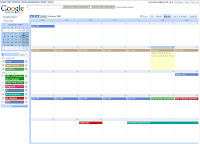 Checkout an extract of mine (right) showing numerous different calendars, each being very easy to show/hide.
Checkout an extract of mine (right) showing numerous different calendars, each being very easy to show/hide.wit
Once you've created your own diary and shared it hus, we'll then have a terrific tool for planning future trips. For those that have to work shifts, have demanding parental duties or loads-a-holiday's we'll be able to let others know when they're available. Don't worry you can restrict access to specific peeps so "her indoors" won't necessarily know what you're up to :p
Give it a try and see what ya think.
*UPDATE* here's a current snap shot of the actual Knobblies calendar
Google, you're doing a great job - keep it up !

1 Comments:
Farqui said...
I see that Google have been busy and now created a sync option for their Calendar with Outlook.
Checkout this for more info.
If anyone get an opportunity to try it, then do let us know how you get on...
Post a Comment